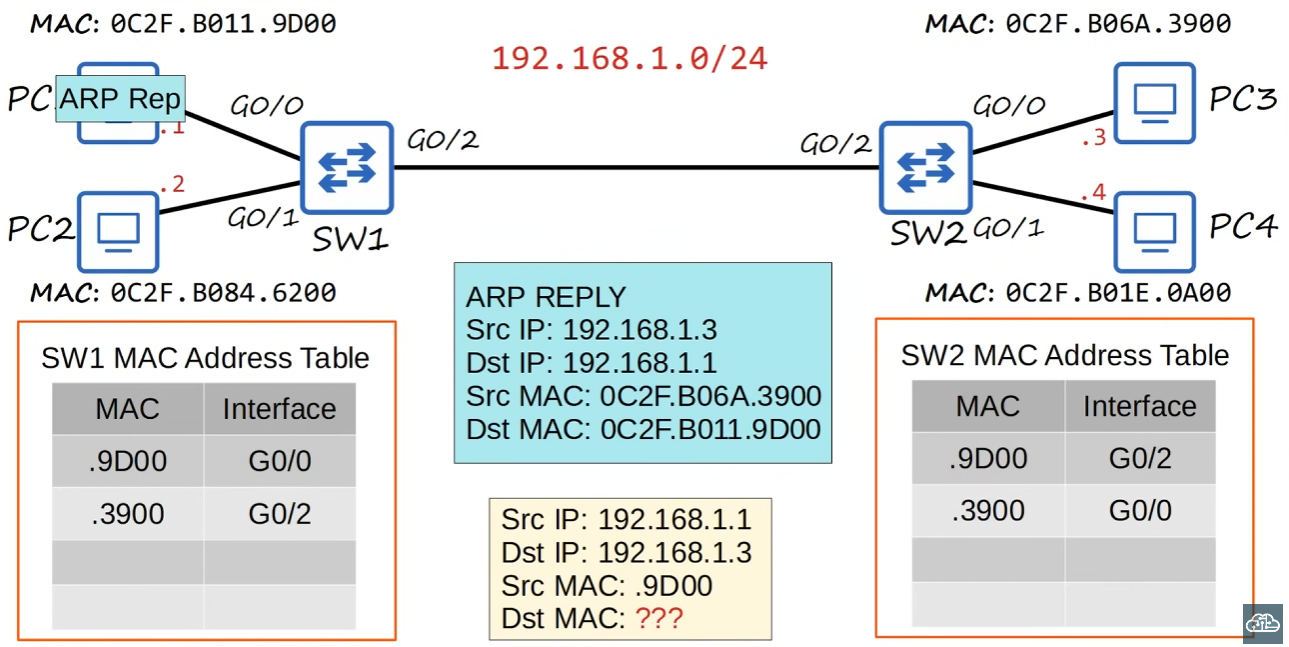ccna-notes
Ethernet LAN Switching
Table of contents
What is a LAN ?
A Local Area Network is a network contained within a relatively small area. LANs use L2 layer frames.
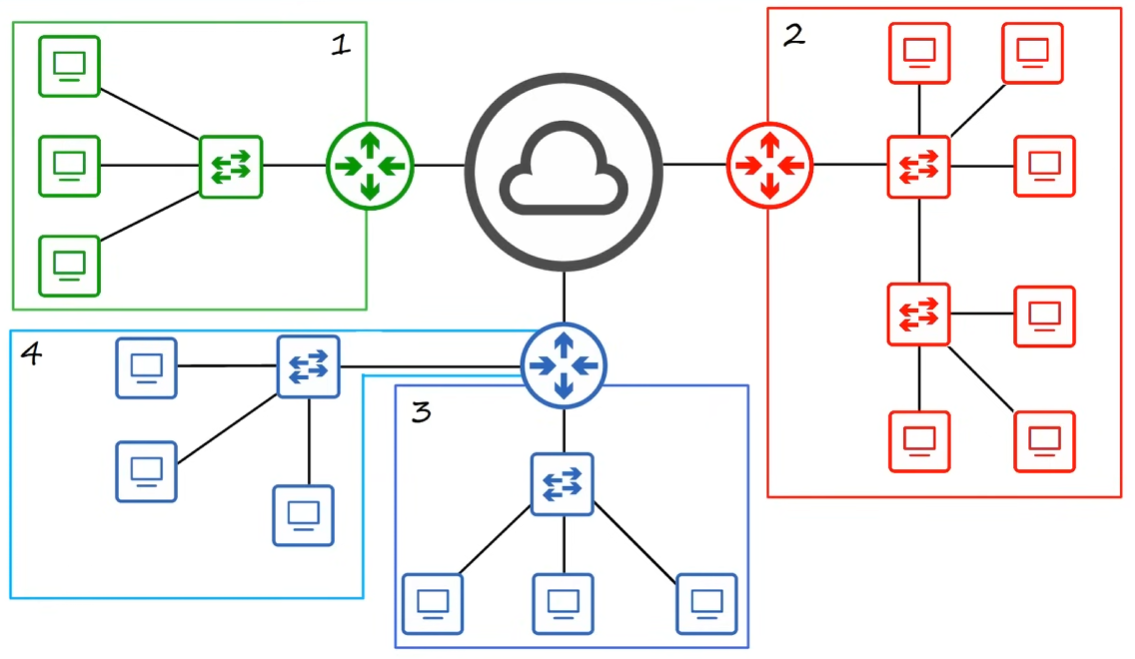
Ethernet Frame
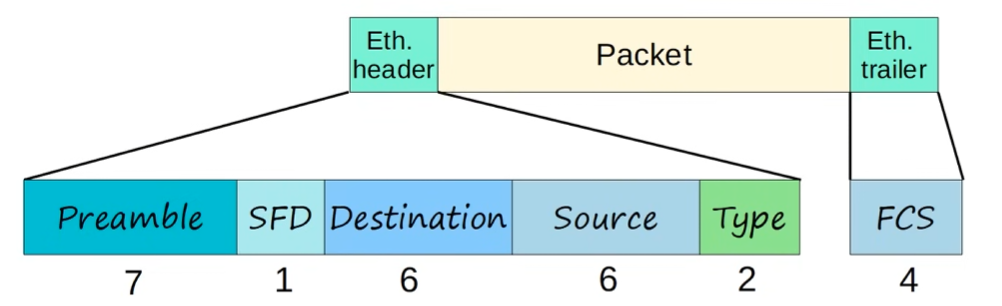
-
26 bytes 🔥
HEADER- 22 bytes
Preamble: used for syncronization and preparing the device to receive the rest of the data in the frameSFD(Start Frame Delimiter)Destination: L2 address to which the frame is being sentSource: L2 address of the device that sent the frameType(or Length): indicates the L3 protocol used in the encapsulatedpacket(almsot always IPv4 or IPv6)
TRAILER- 4 bytes
FCS(Frame Check Sequence): used by the receiving device to detect any errors that may have occurred in transmission
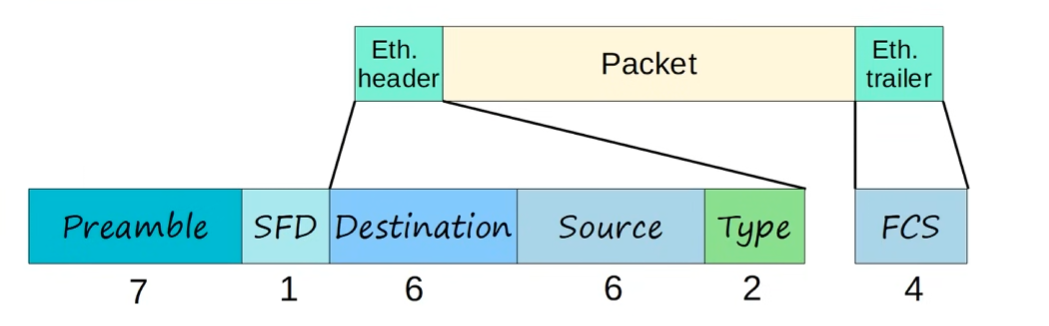
- 18 bytes without Preamble + SFD 🔥🔥🔥
Preamble + SFDare usually not considered as part of the ethernet header- Minimum size for an Ethernet frame (Header + Payload [Packet] + Trailer) is 64 bytes 🔥
- 64 bytes - 18 bytes (header + trailer) = 46 bytes for the packet (minimum)
- if payload is less than 46 bytes, padding bytes are added
Preamble
- 7 bytes (8 bits * 7 = 56 bits)
- 10101010 * 7
- Allows deviced to sync their receiver clocks
SDF (Start Frame Delimiter)
- 1 bytes (8 bits)
- 10101011
- Marks the end of the preable, and the beginning of the rest of the frame
Destination and Source
- 6 bytes each (8 bits * 6 = 48 bit) address of physical device
- indicate the devices sending and receiving the frame
- consist of destination and source
MAC address MAC= Media Access Control
Type / Length
- 2 bytes (8 bits * 2 = 16 bits)
- value of
1500 or lessin this field indicates the LENGTH of the encapsulated packet in bytes - value of
1536 or lessin this field indicates theTYPEof the encapsulated packet (usually IPv4 or IPv6), and the length is determined via other methods - IPv4 = 0x0800 (Hexadecimal) =
2048in decimal - IPv6 = 0x86DD (Hexadecimal) =
34525in decimal - ARP Packet = 0x0806 (Hexadecimal) =
2054in decimal
FCS (Frame Check Sequence)
- 4 bytes (32 bits) in length
- detects corrupted data by running a “CRC” algorithm over the receiving data
CRC: “Cyclic Redundancy Check”
MAC Address
- 6 bytes (48 bits) physical address assigned to the device when it is made
- A.K.A “Burned-in Address”
- Globally unique
- First 3 bytes are OUI (Organizationally Unique Identifier), which is assigned to the company making the device 🔥
- Last 3 bytes are unique to the device itself 🔥
- Written as 12 hexadecimal characters
ARP
- stands for Address Resolution Protocol
- used to discover L2 address (MAC) of a known L3 address (IP)
- consists of two messages:
ARP RequestARP Reply
ARP Requestis abroadcastethernet frame (it is sent to all hosts in the network)ARP Replyis aunicastethernet frame- broadcast MAC address used in ARP Request is FF.FF.FF.FF.FF.FF
ARP Table
type static: default entriestype dynamic: learned via ARP
Windows / MacOS / Linux
arp -a to view the ARP table and show all ARP entries
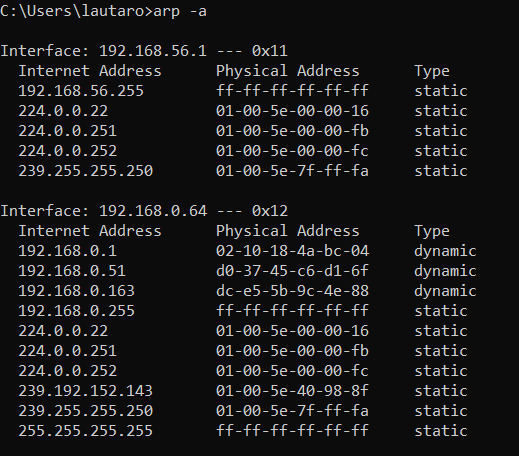
Cisco IOS
show arp to view the ARP table and show all ARP entries
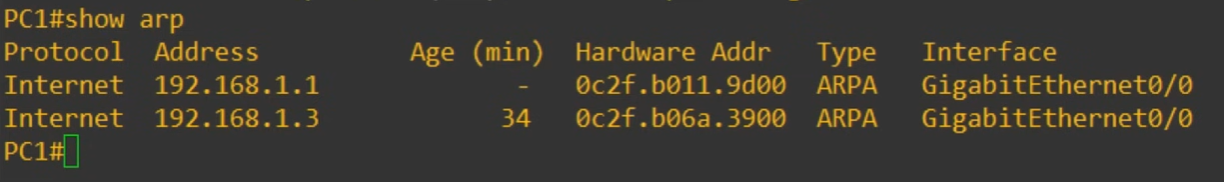
Ping
- network utility used to test reachability
- measures round-trip time
- uses two messages:
ICMP Echo RequestICMP Echo Reply
- command to use:
ping <ip_address>
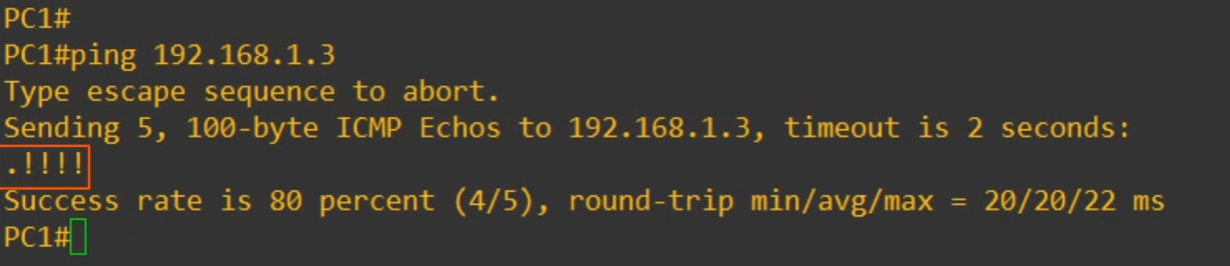
In the above example the first of the 5 requests sent failed because of ARP.
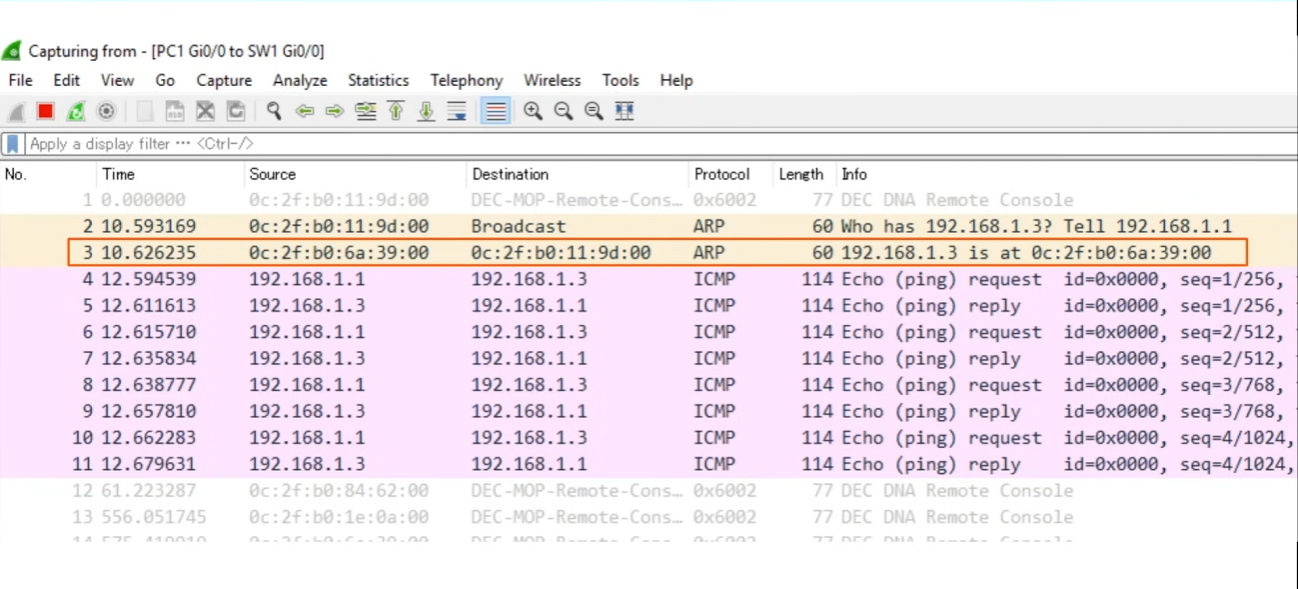
MAC Address Table
To show the MAC Address table in CISCO devices use:
show mac address-table
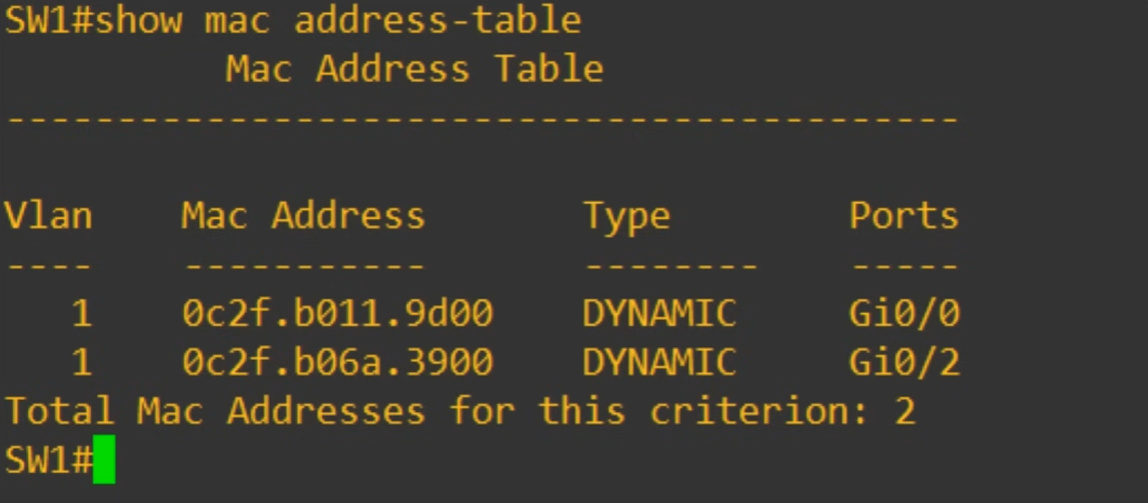
To manually clear the MAC Address table in CISCO devices use:
clear mac address-table dynamic interface <interface name>
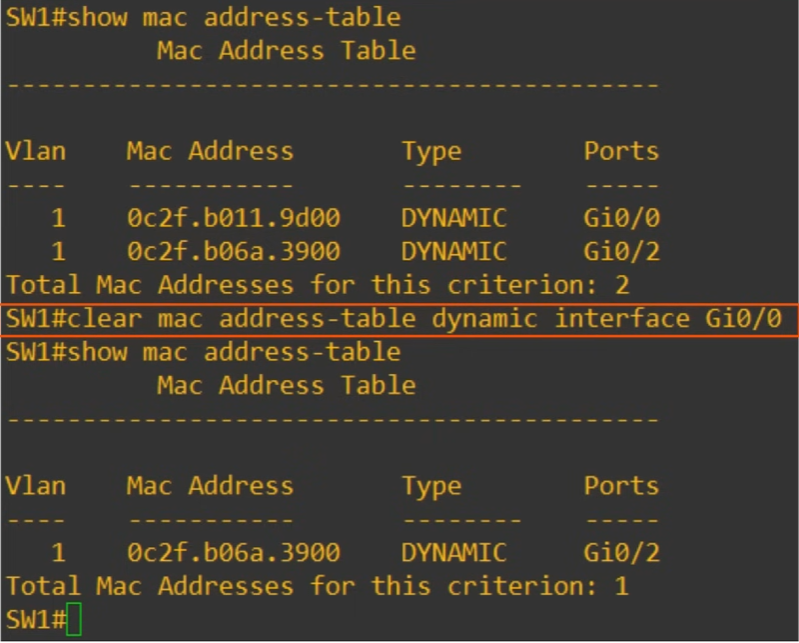
Examples
Example 1
We will have PC1 send data to PC2 in the same LAN where the Switch has an empty MAC Address Table
-
PC1sends an ethernet frame forPC2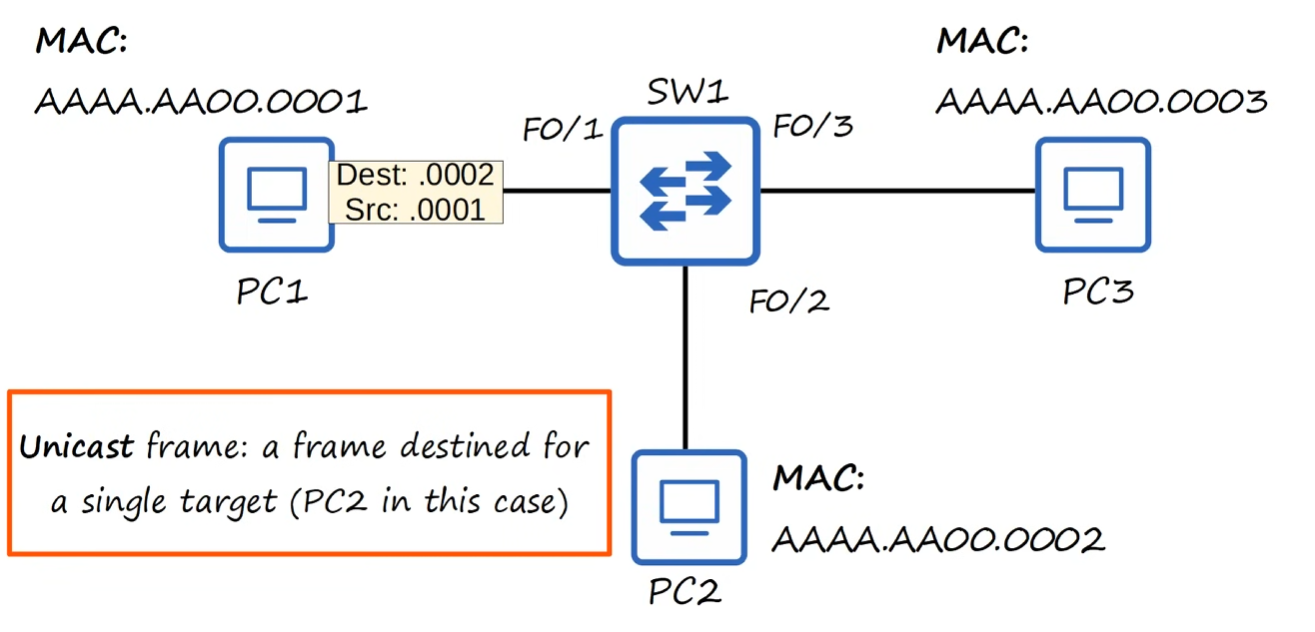
-
SW1learnsPC1Mac Address and associates it to the F0/1 interface (Dynamically learned MAC Address)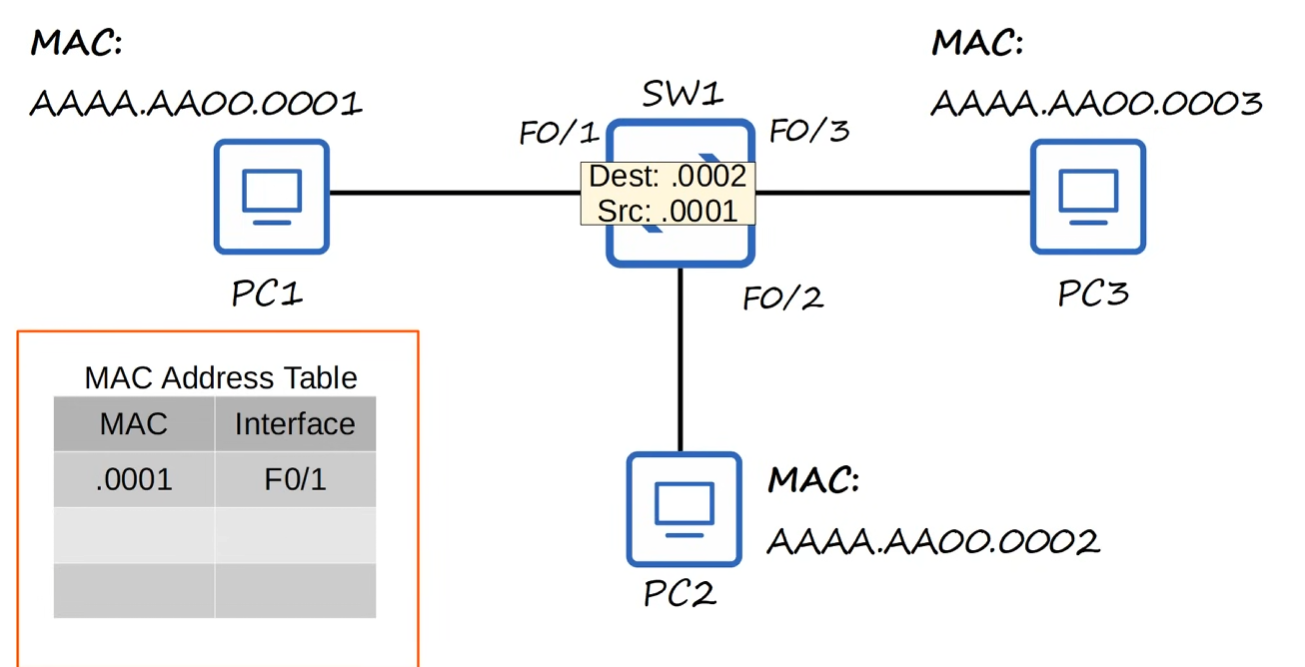
-
SW1doesn’t know which device has thePC2MAC address, so it willFLOODthe frame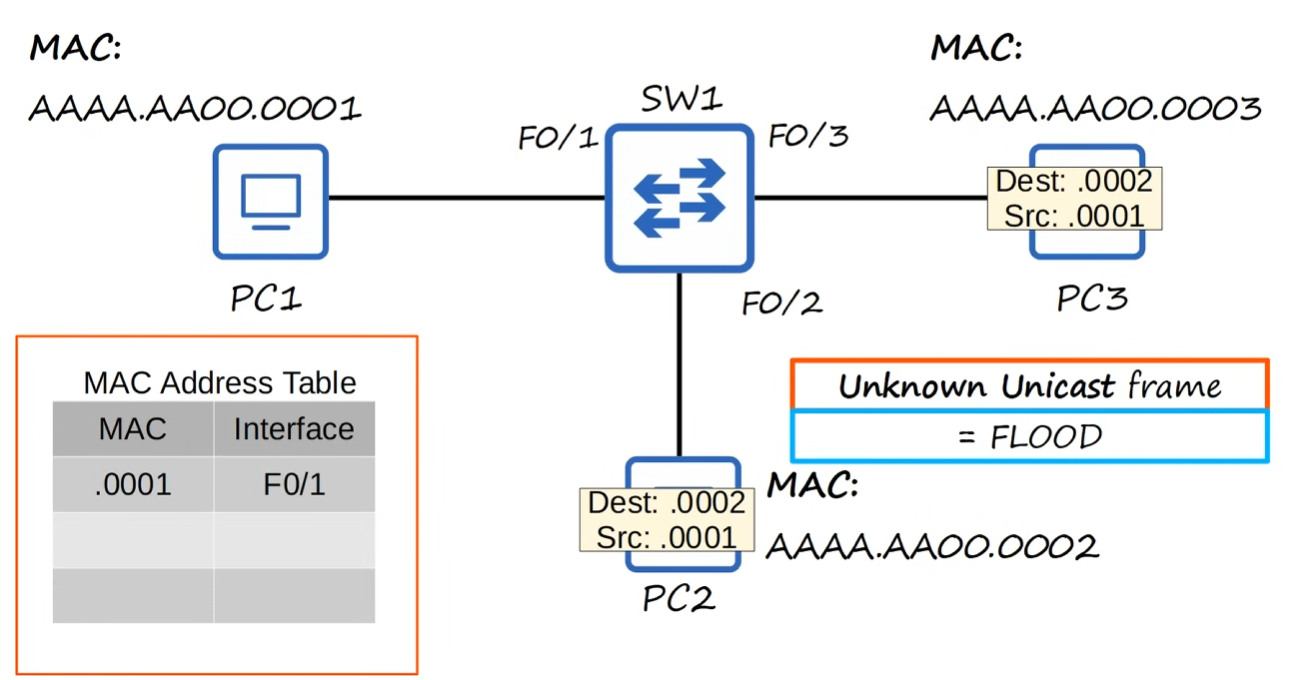
-
PC2receives the packet to process it normally up the OSI stack andPC3ignores the packet because the frame destination doesn’t match its own MAC address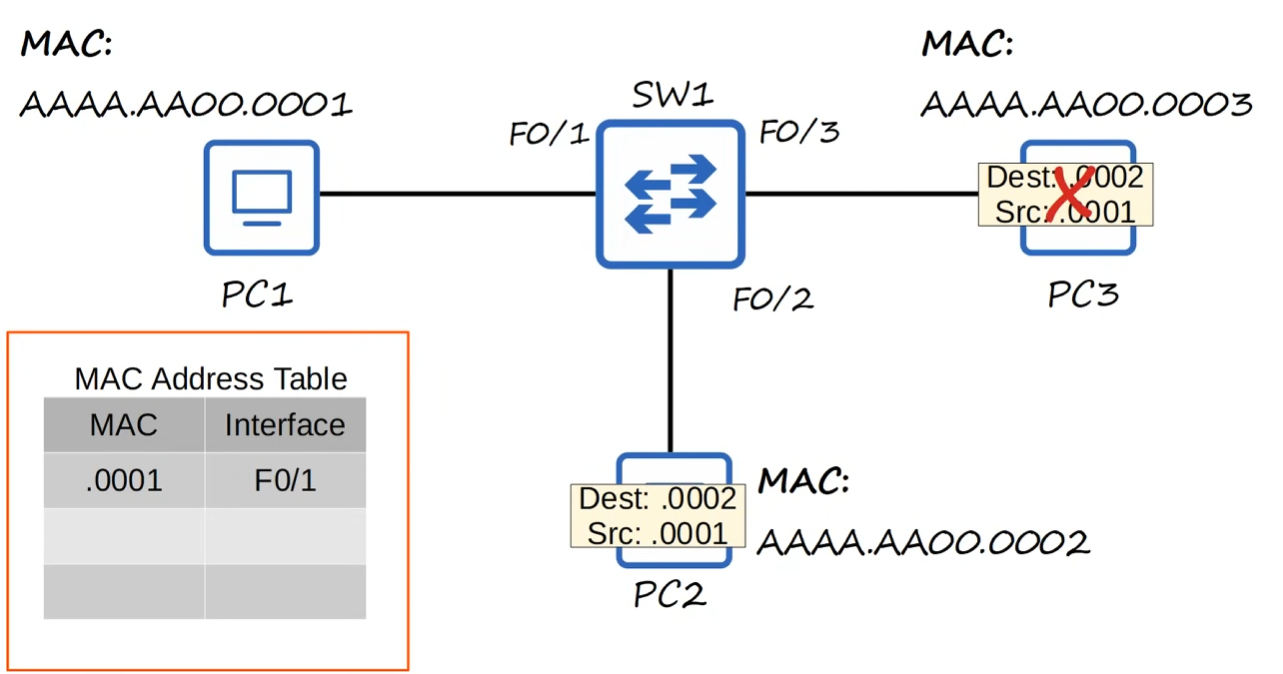
unicast frame: frame destined for a single targetunknown unicast frame: frame for which the switch doesn’t have an entry in its MAC Address Table. In this case the frame isFLOODED(forwarded to all of its interfaces except the one it received the packet on)known unicast frame: frame for which destination is already “known” in the switches MAC Address Table. In this case the frame isFORWARDEDto the specified destination.
Example 2
PC1 will send data to PC3 and PC3 will reply to PC1 where the Switch has an empty MAC Address Table
-
PC1sends an ethernet frame forPC3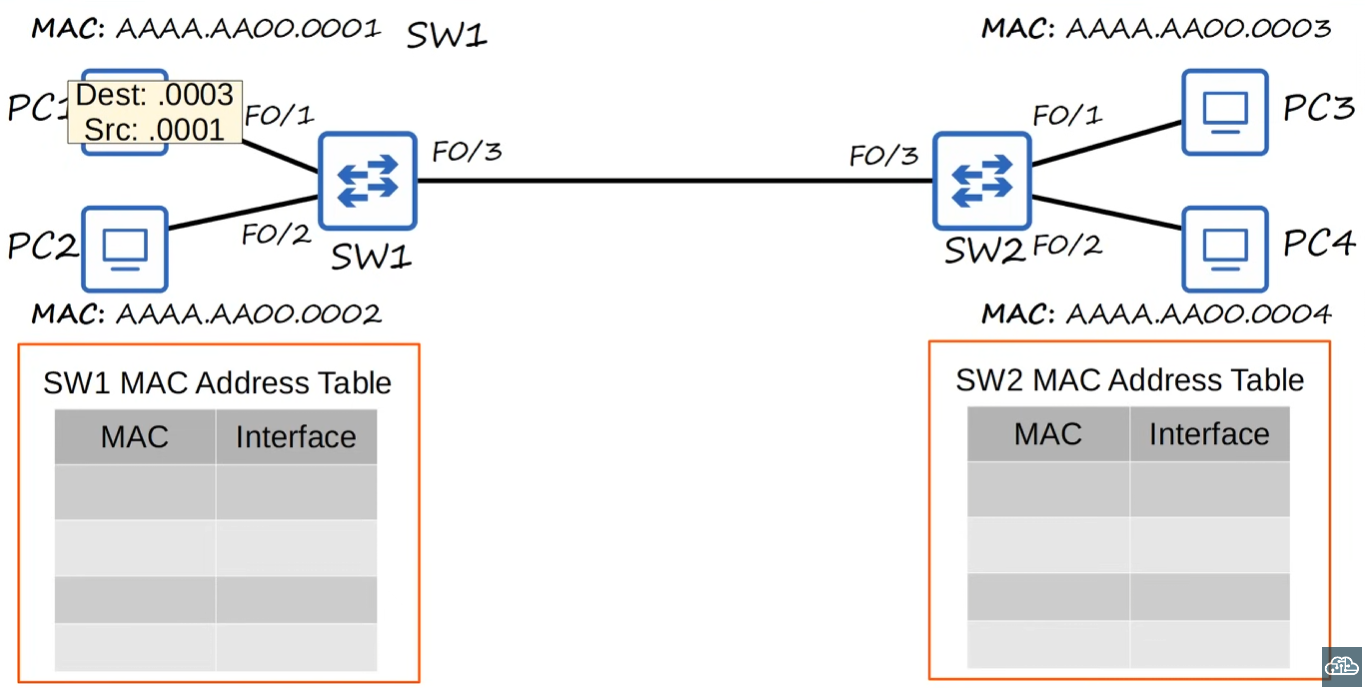
-
SW1savesPC1MAC Address and associates it to itsF0/1interface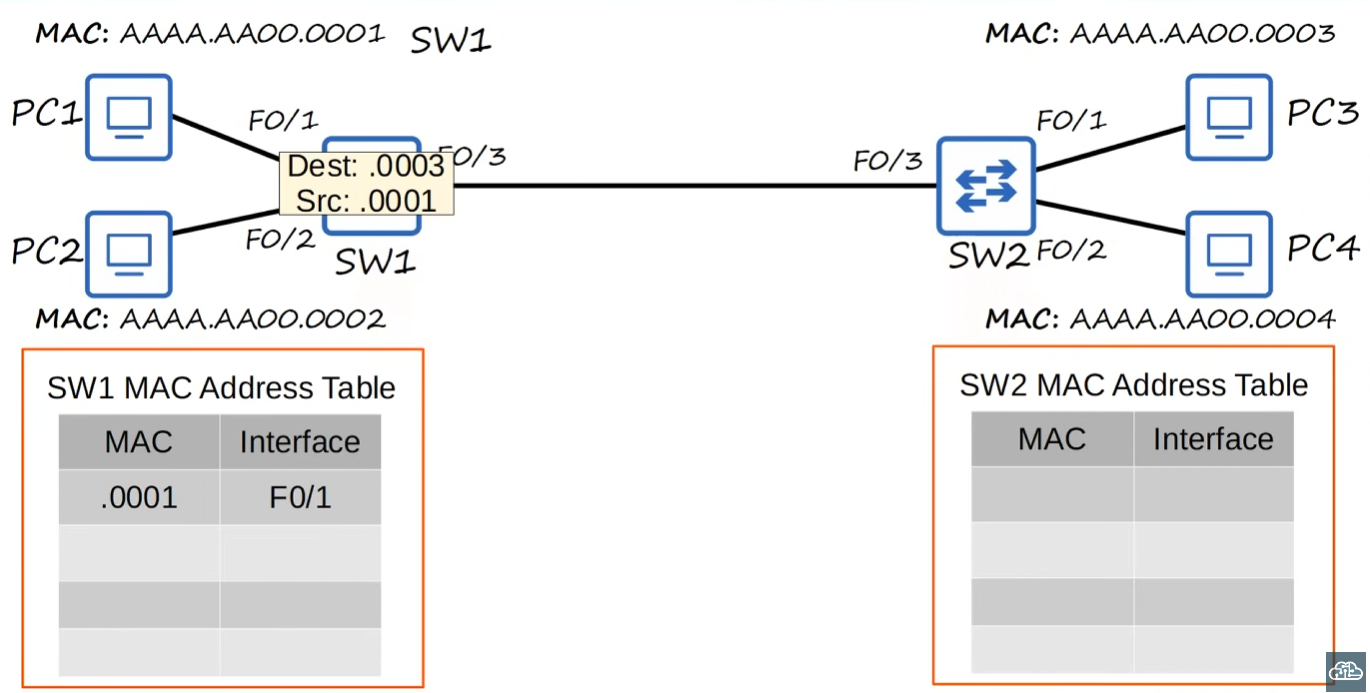
-
SW1FLOODSthe frame andPC2drops the package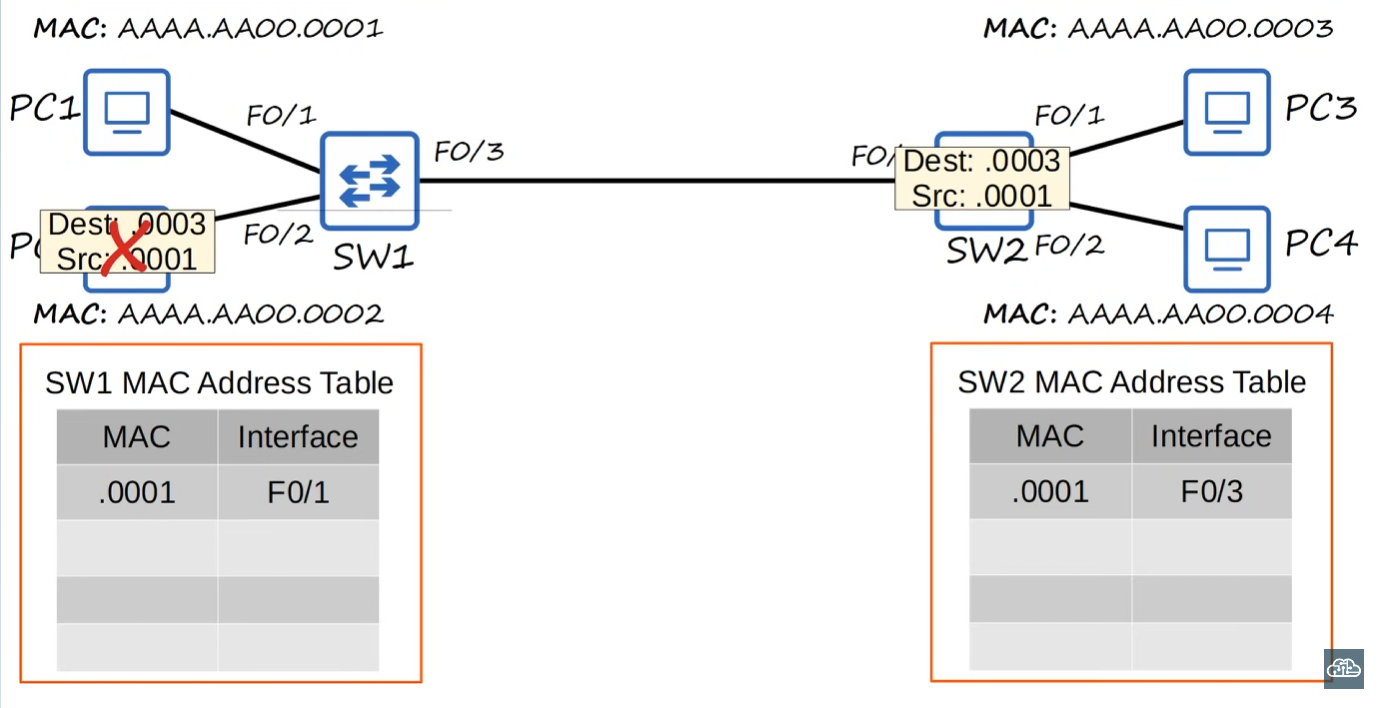
-
SW2savesPC1MAC Address and associates it to itsF0/3interface, thenFLOODSthe frame andPC4drops the package whilePC3processes it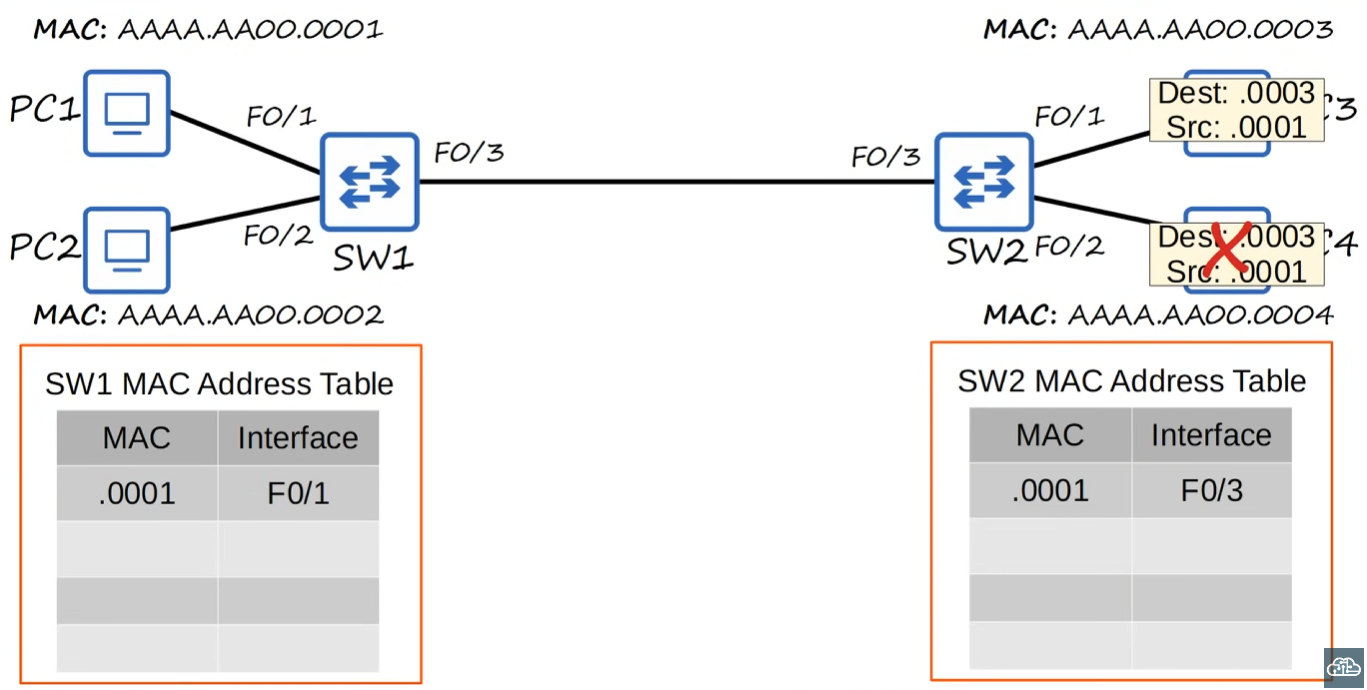
-
PC3replies toPC1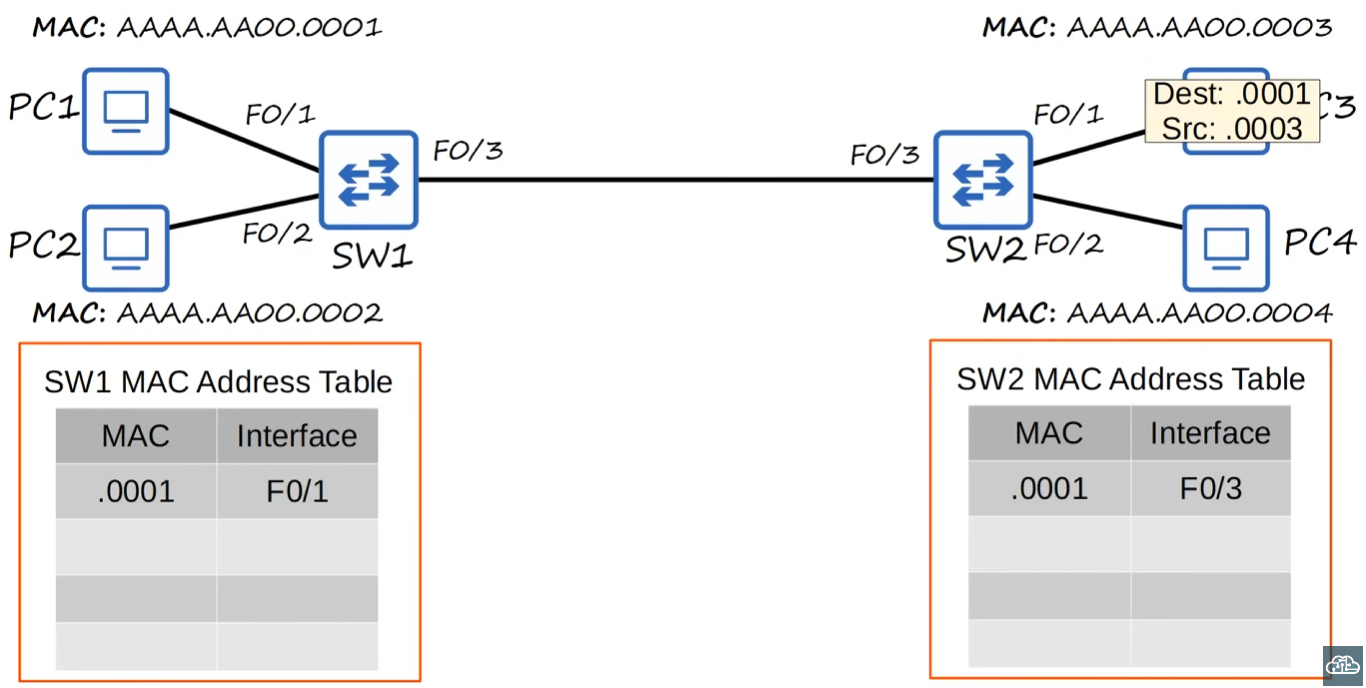
-
SW2savesPC3MAC Address and associates it to itsF0/1interface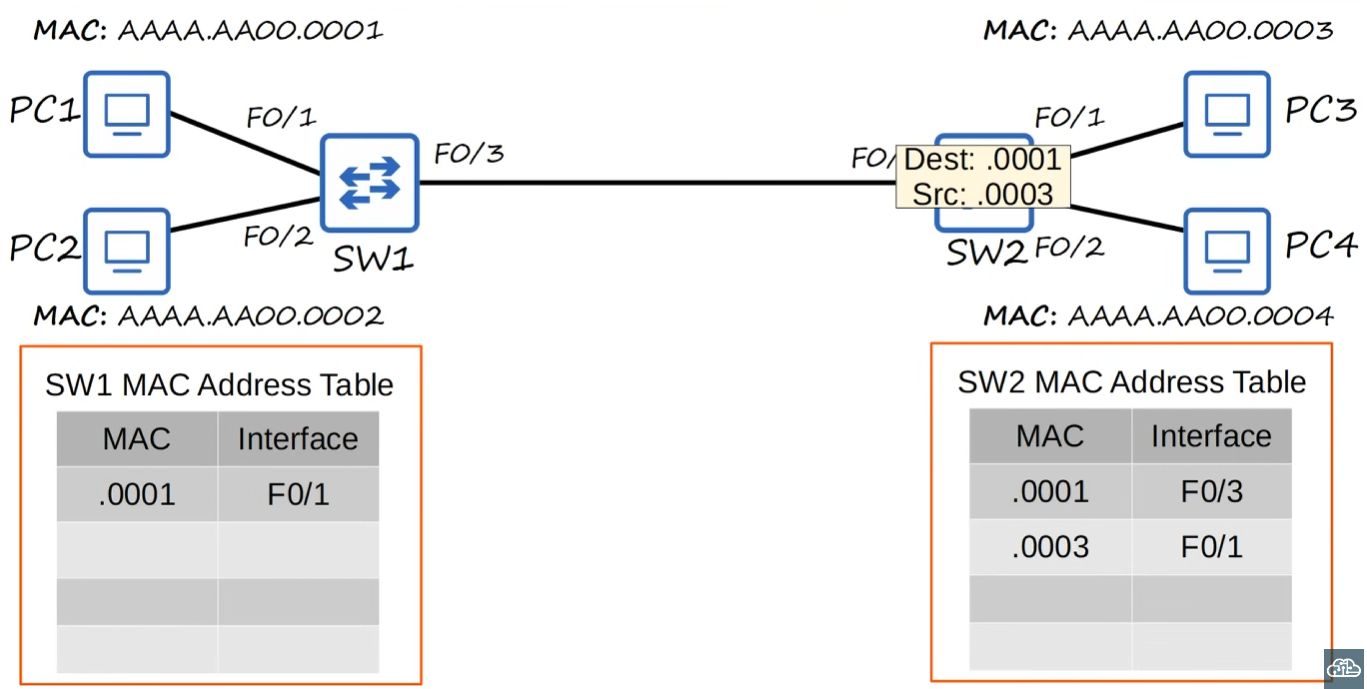
-
Since
SW2already associatedPC1MAC Address to theF0/3interface it willFORWARDthe frame toSW1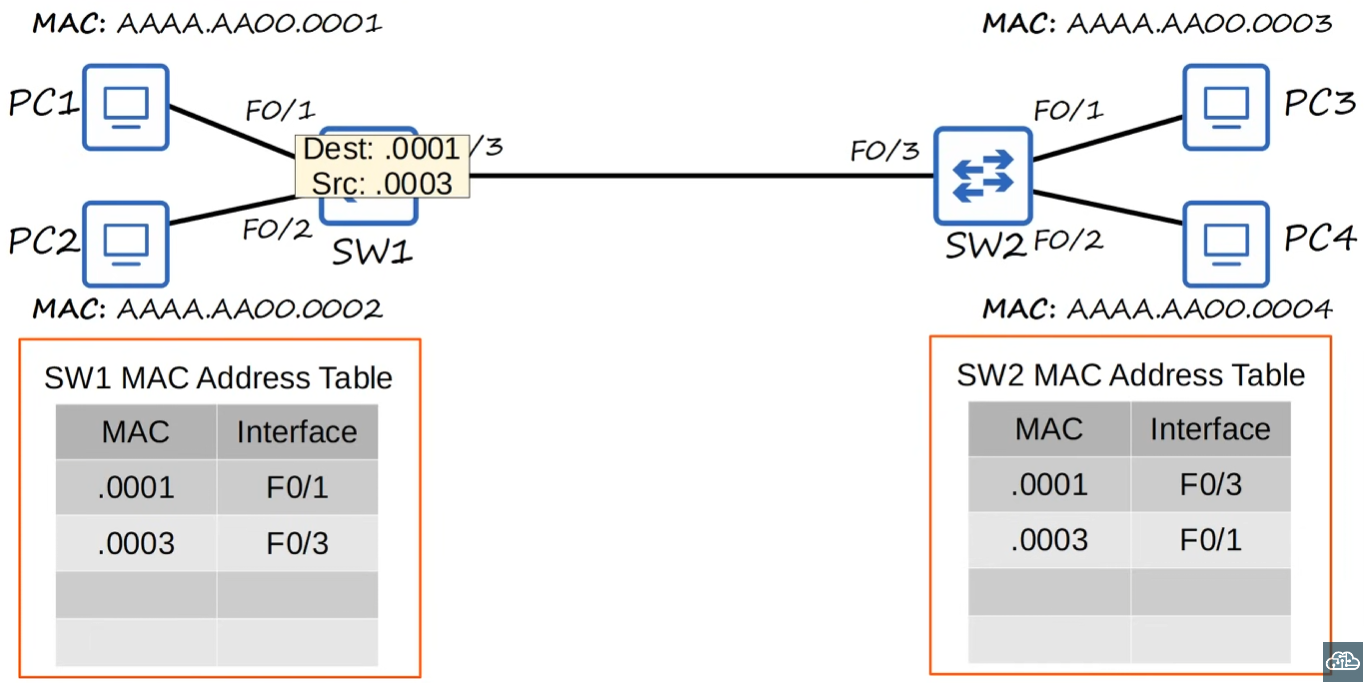
-
SW1already associatedPC1Mac Address toF0/1interface so it willFORWARDthe frame toPC1directly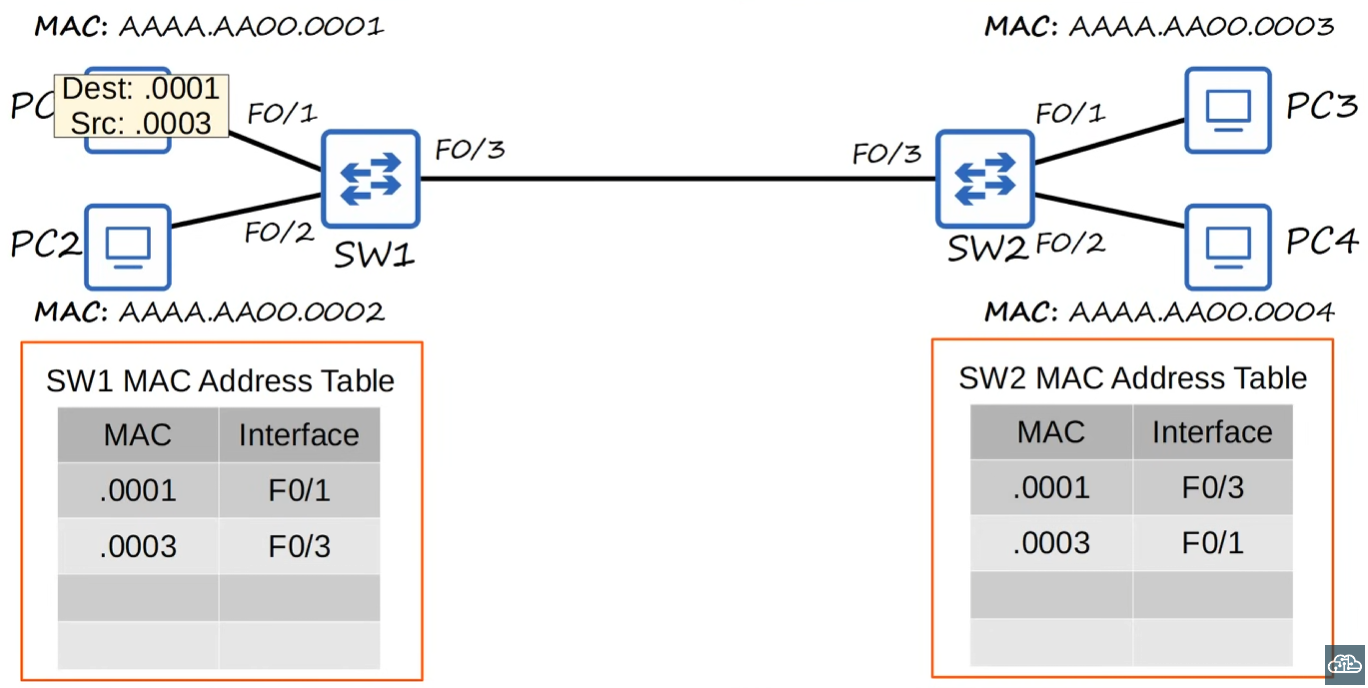
Example 3 🔥
PC1 wants to send data to PC3 where:
PC1doesn’t knowPC3MAC AddressPC1knowsPC3IP address
-
Because
PC1doesn’t knowPC3MAC address, it will send an ARP Request with its IP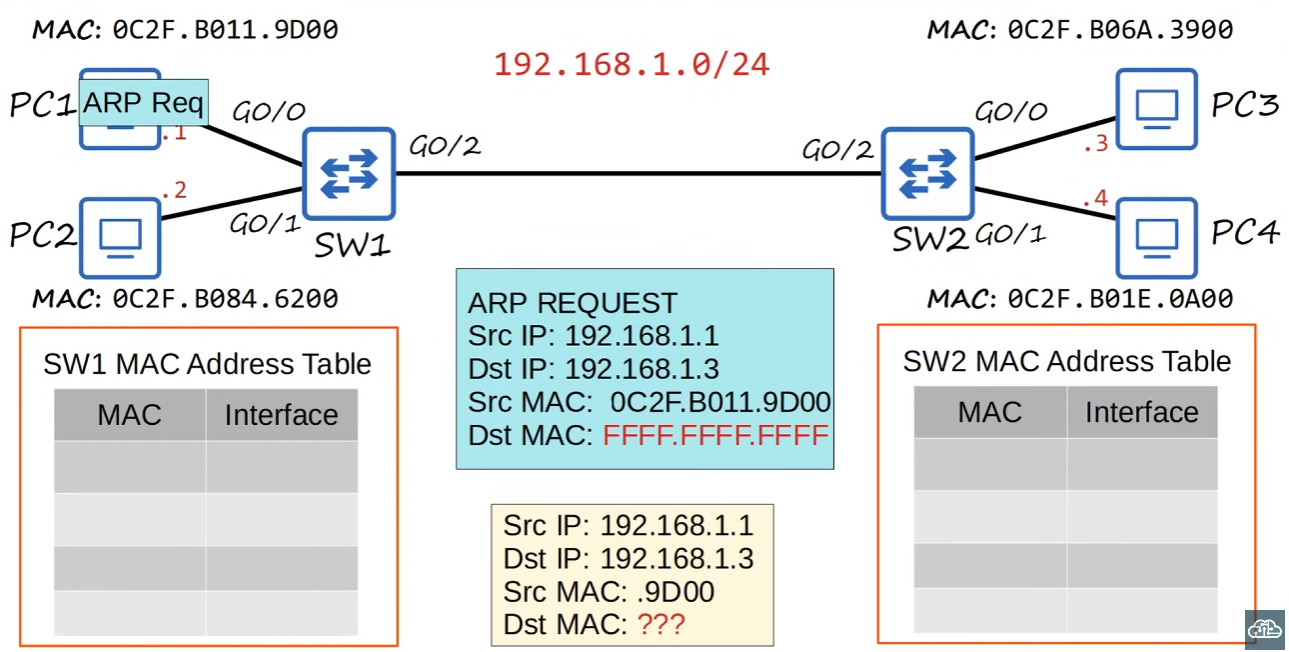
-
SW1addsPC1to its MAC Address table andFLOODSthe request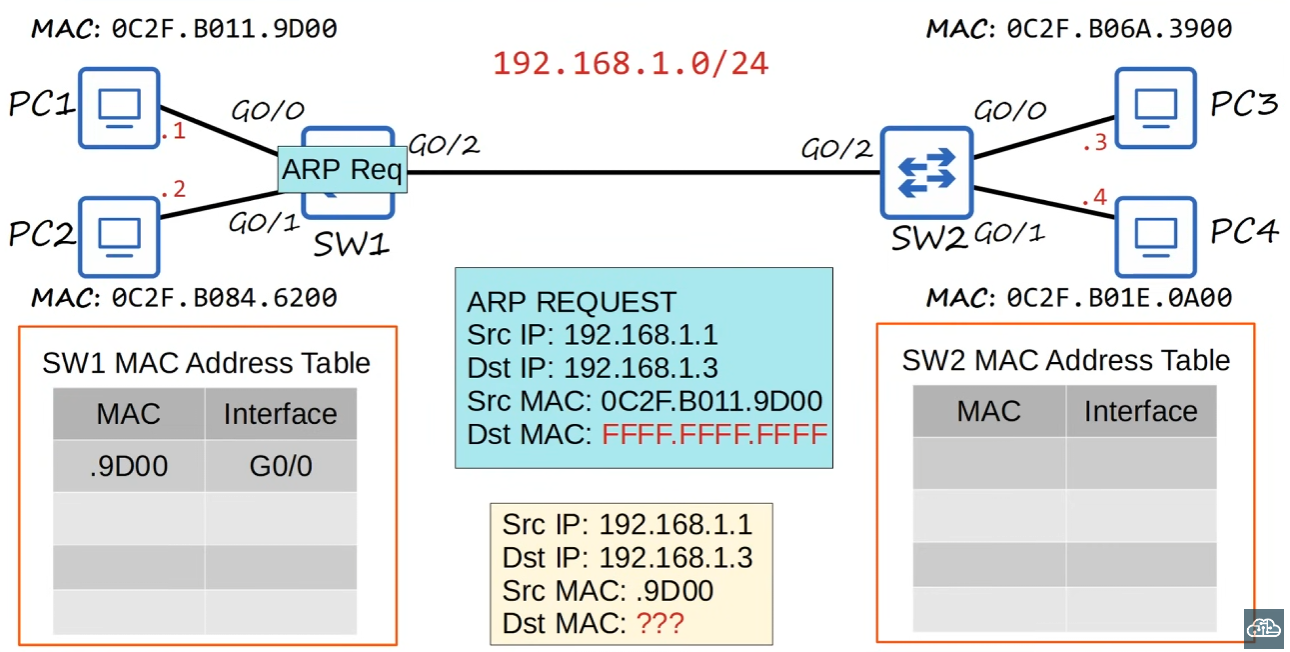
-
PC2ignores the request because Destination IP doesn’t match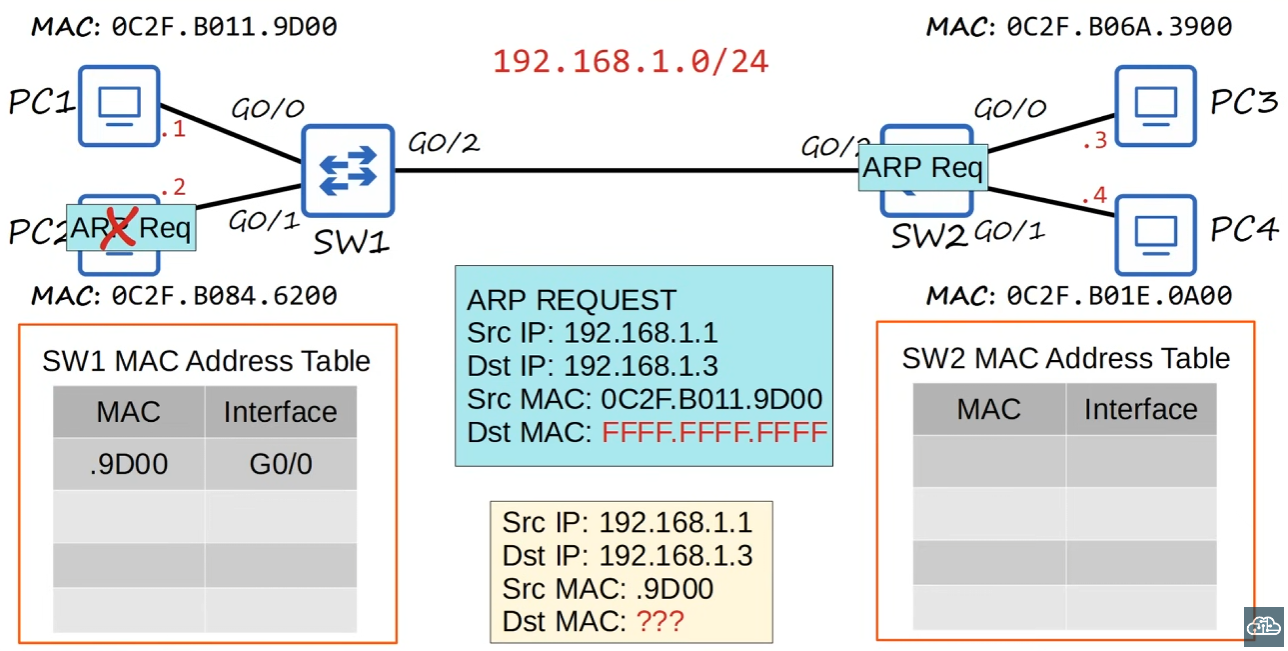
-
SW2addsPC1to its MAC Address table andFLOODSthe request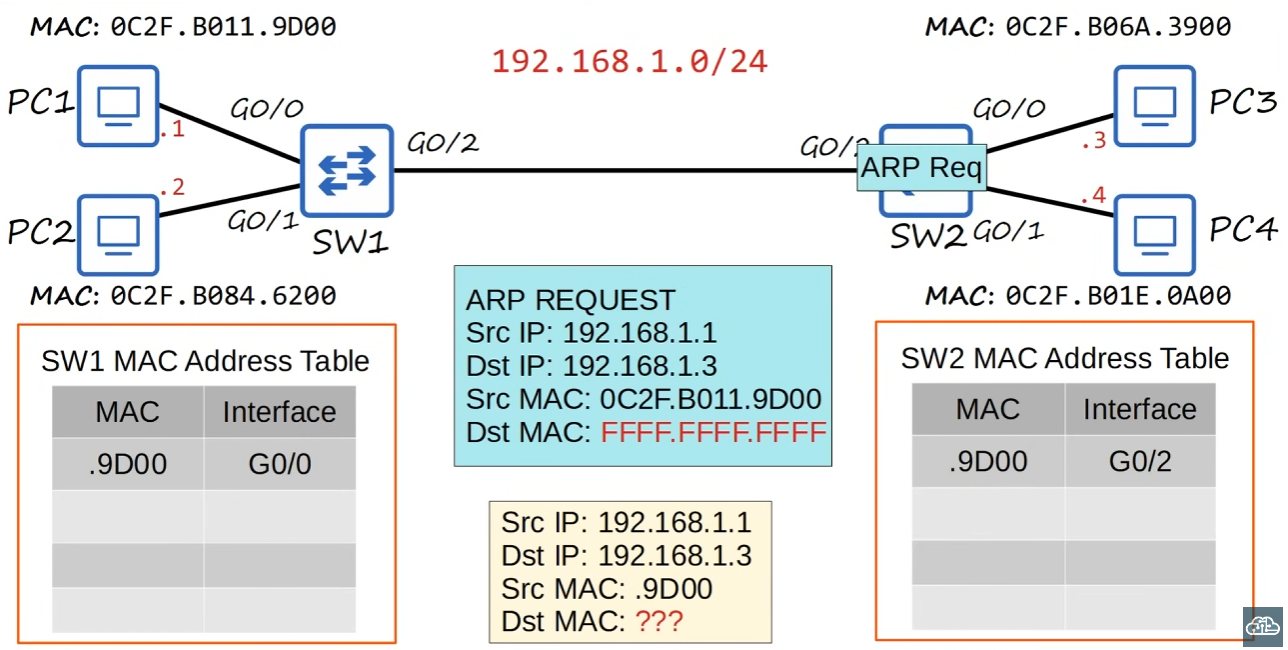
-
PC2ignores the request because Destination IP doesn’t match andPC3processes it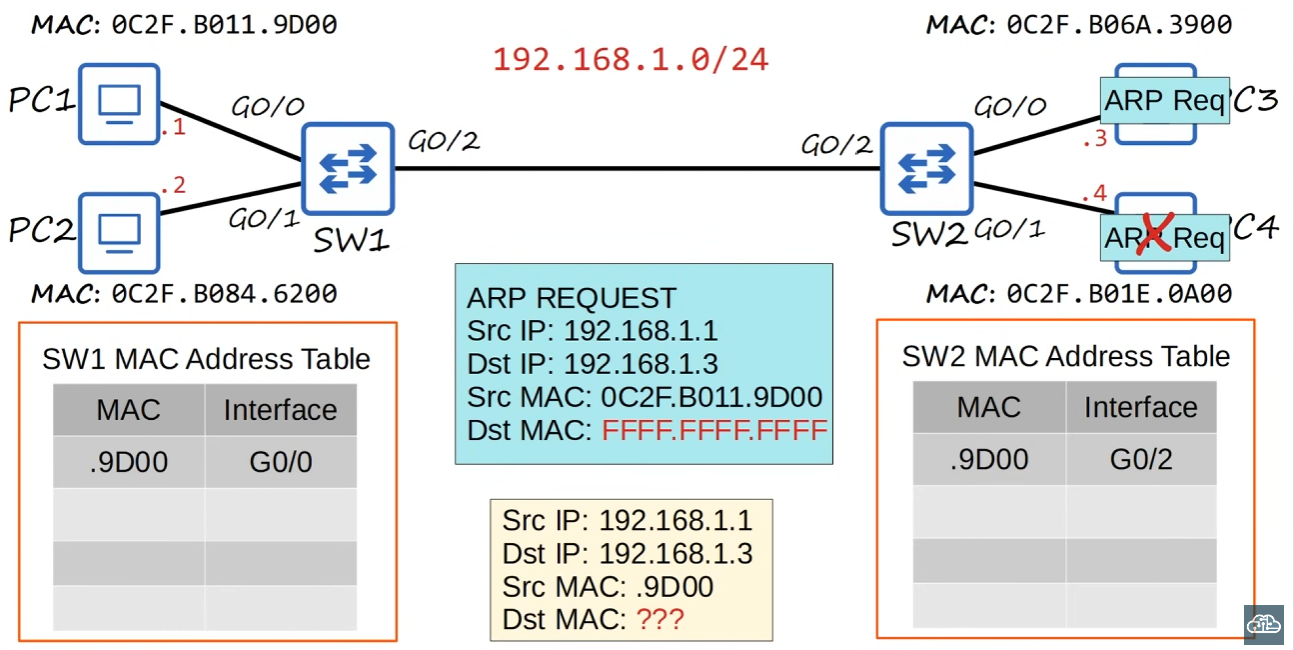
-
PC3sends the ARP Reply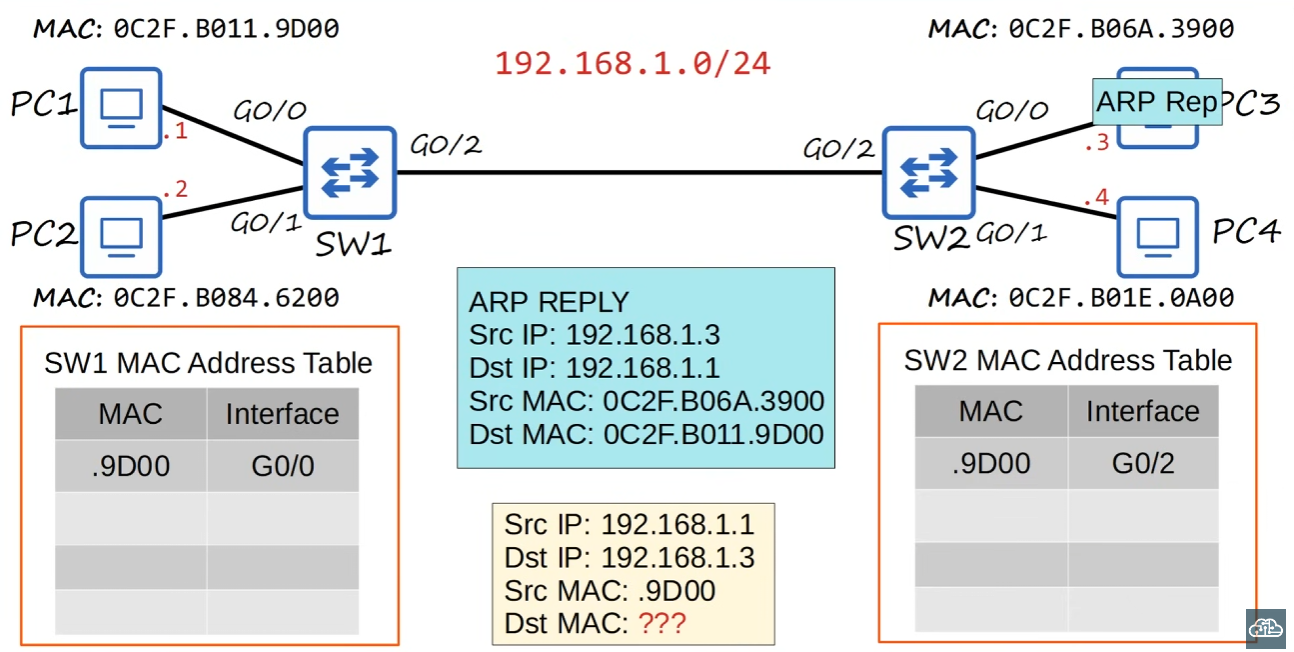
-
SW2addsPC3to its MAC Address table andFORWARDSthe request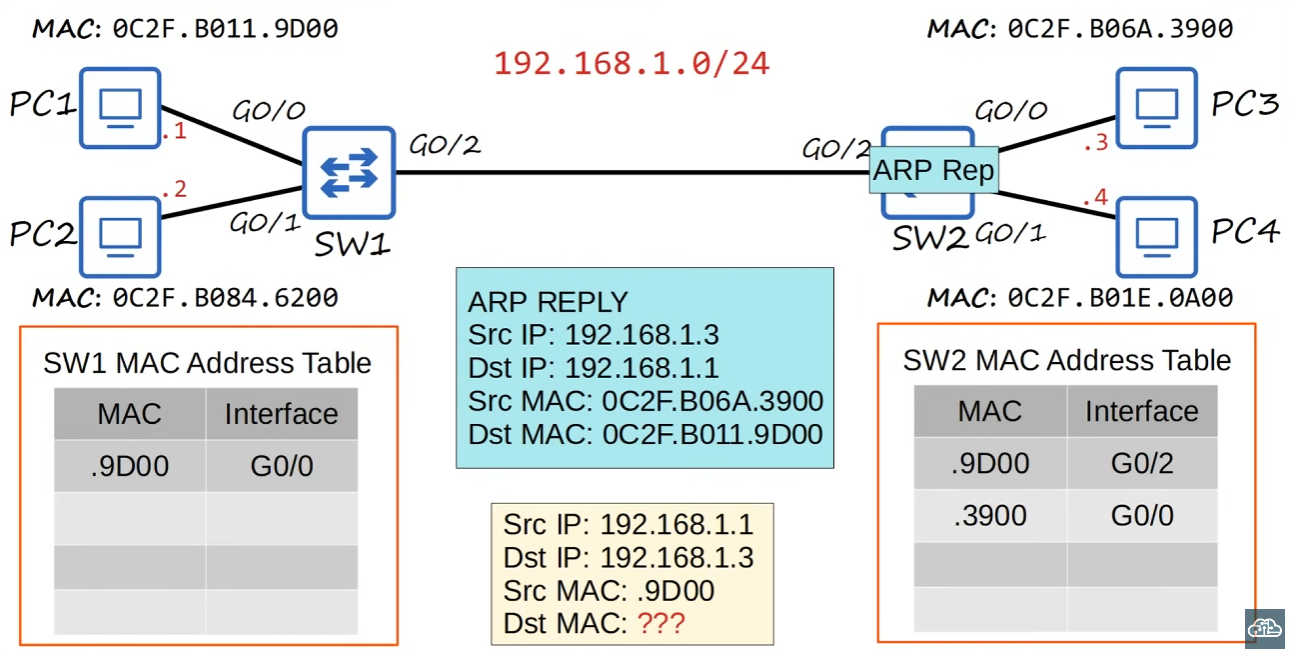
-
SW1addsPC3to its MAC Address table andFORWARDSthe request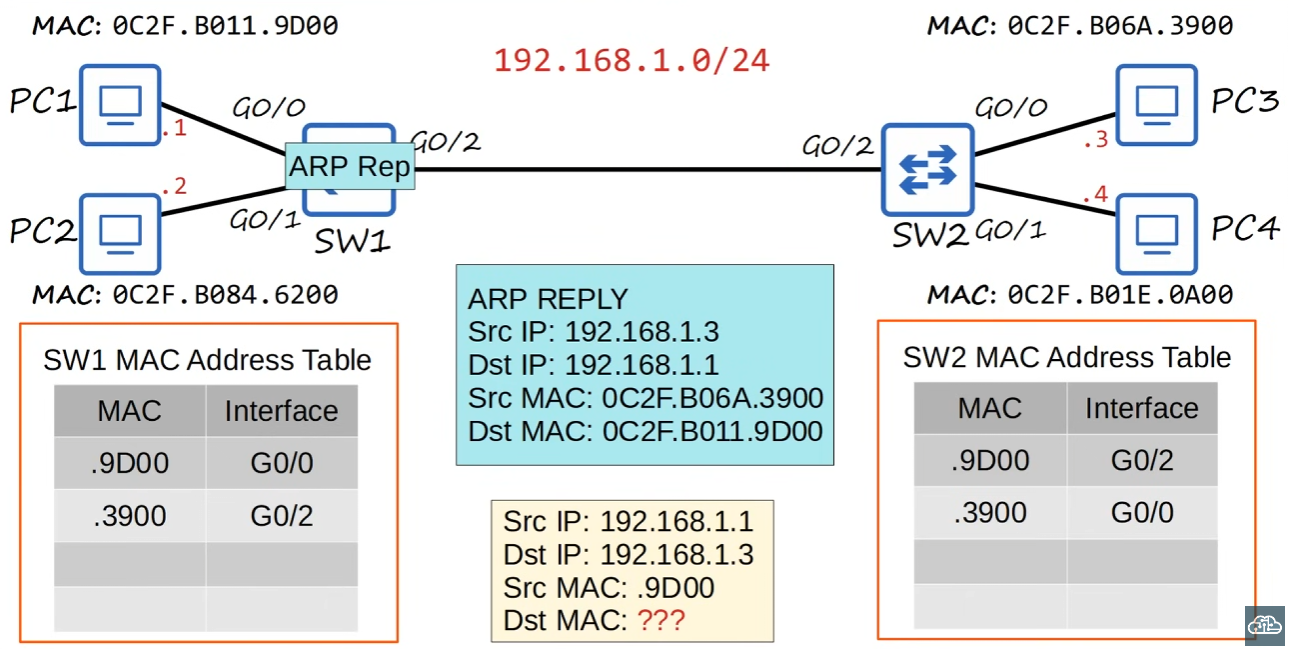
-
PC1receives the ARP reply and will addPC3MAC Address to its ARP table