ccna-notes
IPv4 Addressing
Table of contents
IPv4 Address
32 bits/4 bytes- We use dotted decimal instead of binary for ease of use
192.168.1.254=11000000.10101000.00000001.11111110
- CIDR notation:
/24after the IP number indicates24out of the32bits in an IP address correspond to the network portion. Possible values are1 > n > 32wherenis an integer. 🔥🔥🔥- i.e
192.168.1.0/24
- i.e
Decimal and Binary
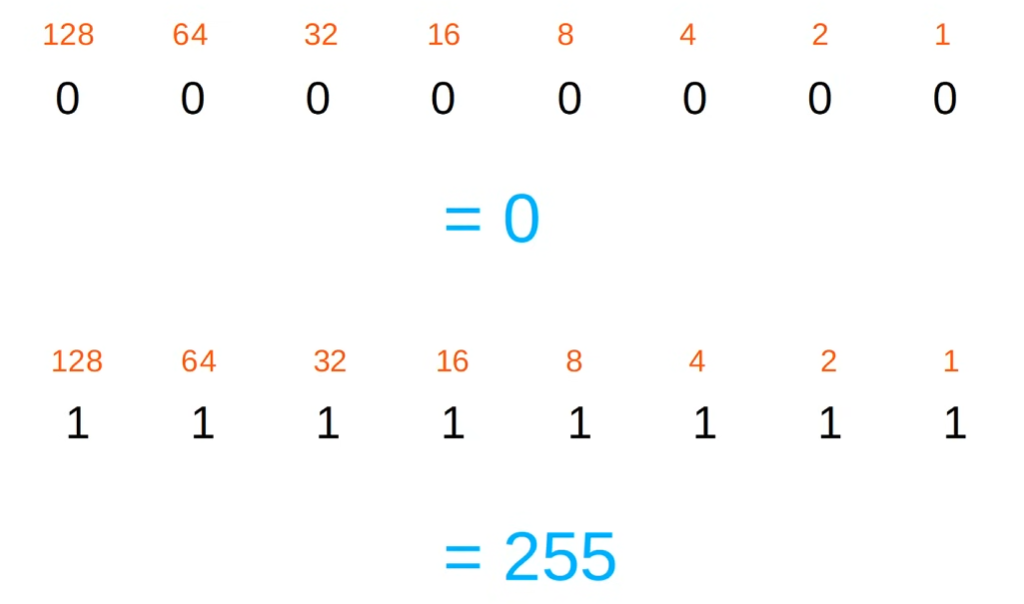
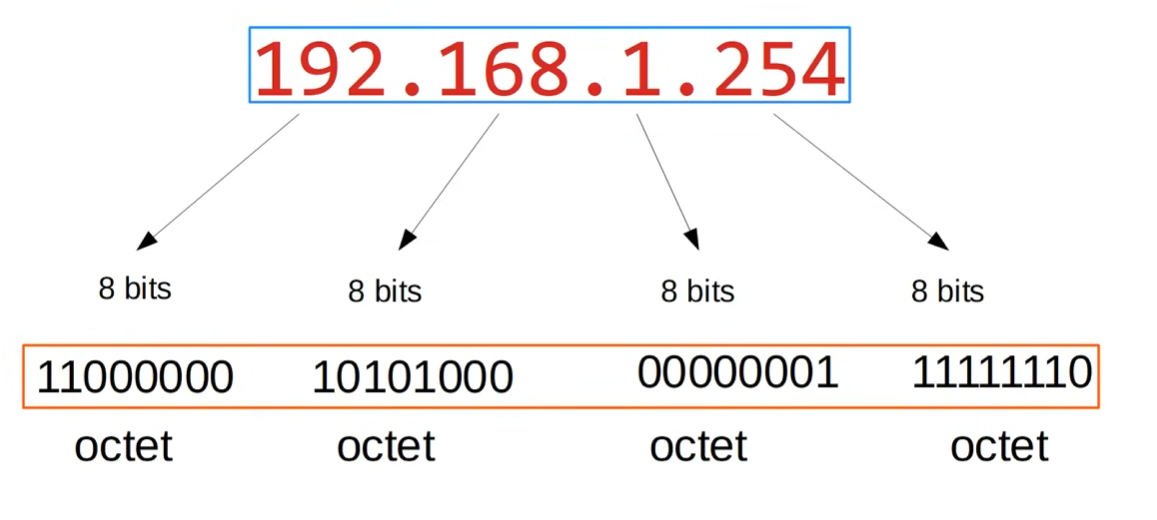
Binary to Decimal
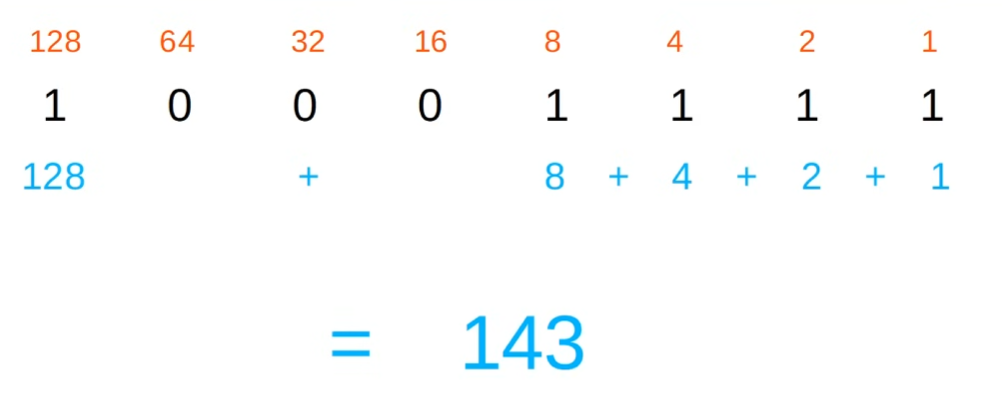
Decimal to Binary
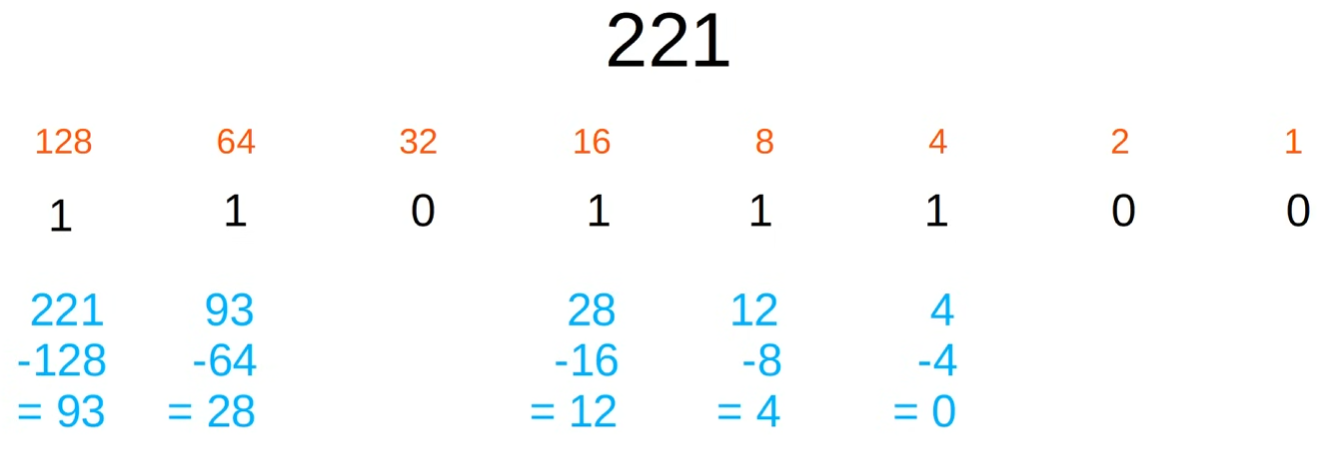
IPv4 Address Classes
| Class | First octet | First octet numeric range |
|---|---|---|
| A | 0xxxxxxx | 0-127 (1-126) |
| B | 10xxxxxx | 128-191 |
| C | 110xxxxx | 192-223 |
| D | 1110xxxx | 224-239 |
| E | 1111xxxx | 240-255 |
Aclass range is considered to start at1because0first octet is used reservedAclass range is considered to end at126because127first octet is used to test the network stack (l3) on the local device- We will focus on
A,BandC. Dare multicast addressesEare reserved (experimental)
| Class | First octet | First octet numeric range | Prefix Length |
|---|---|---|---|
| A | 0xxxxxxx | 0-127 (1-126) | /8 |
| B | 10xxxxxx | 128-191 | /16 |
| C | 110xxxxx | 192-223 | /24 |
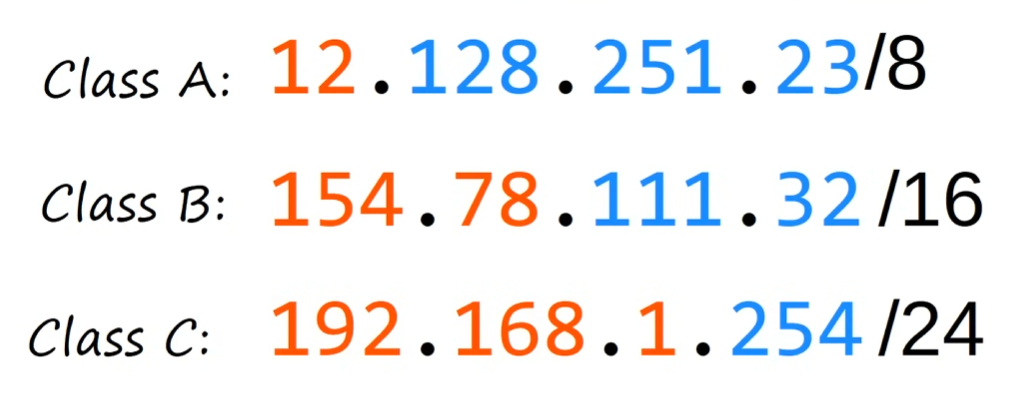
Netmask
| Class | Prefix Length | Netmask | Binary octets |
|---|---|---|---|
| A | /8 | 255.0.0.0 | 11111111 00000000 00000000 00000000 |
| B | /16 | 255.255.0.0 | 11111111 11111111 00000000 00000000 |
| C | /24 | 255.255.255.0 | 11111111 11111111 11111111 00000000 |
Maximum hosts per network
2^n - 2 🔥
where
n= number of host bits
/24 (Class C)
192.168.1.0/24 — 192.168.1.255/24
- Network portion: 24 bits
- Host portion: 8 bits
- Therefore 8 bits -> 2^8 = 256
- BUT
192.168.1.0is the network address (network id) and192.168.1.255is the broadcast address - Therefore max number of hosts is 2^8 - 2 = 254 🔥
/16 (Class B)
172.16.0.0/16 — 172.16.255.255/16
- Network portion: 16 bits
- Host portion: 16 bits
- Therefore 16 bits -> 2^16 = 65536
- BUT
172.16.0.0is the network address (network id) and172.16.255.255is the broadcast address - Therefore max number of hosts is 2^16 - 2 = 65534 🔥
/8 (Class A)
10.0.0.0/8 — 10.255.255.255/8
- Network portion: 8 bits
- Host portion: 24 bits
- Therefore 24 bits -> 2^24 = 16777216
- BUT
10.0.0.0is the network address (network id) and10.255.255.255is the broadcast address - Therefore max number of hosts is 2^24 - 2 = 16777214 🔥
Network address
192.168.1.0/24
/24means192.168.1is the network portion and.0is the host portion- Since the host portion is
0it means it is the network address - it is the first address with a host portion of all
0s
Broadcast address
192.168.1.255/24
- last address in the network
- with
/24net mask it would be the last octet.255 - cannot be assigned to a host
IPv4 Address Configuration
Consider the following network where the router interfaces are yet to be configured:
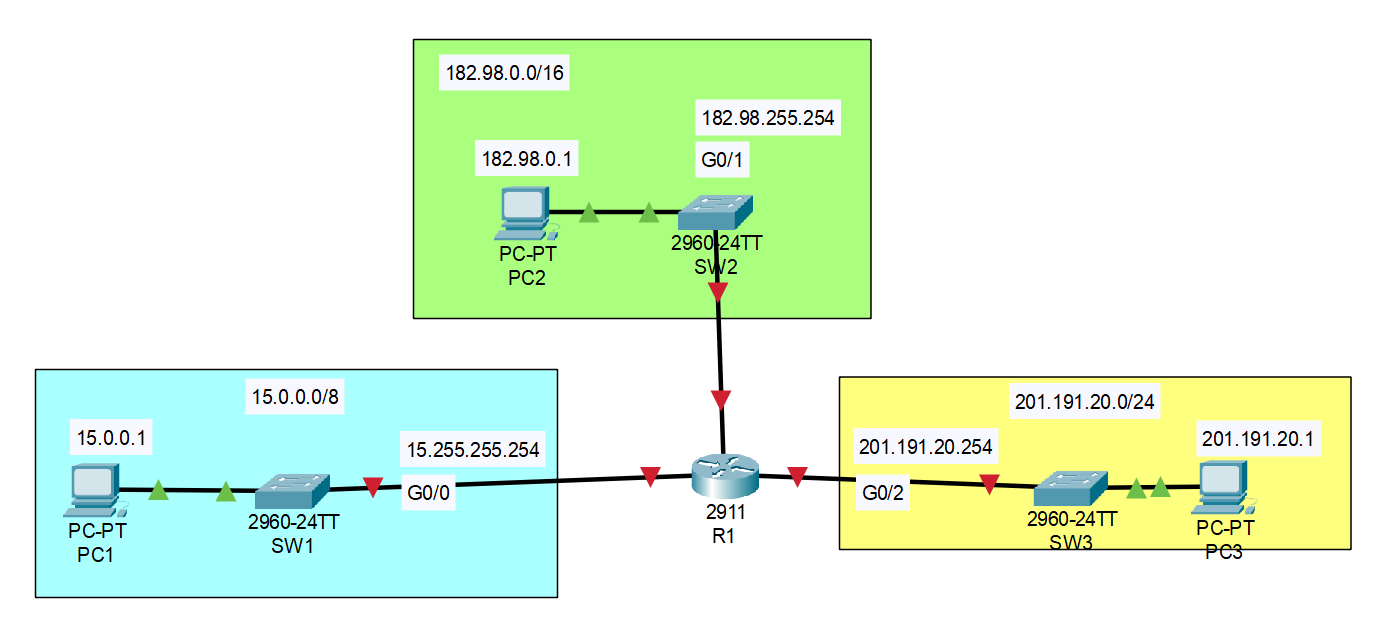
Show interfaces status and configured IP addresses
Router>enable
Router#show ip interface brief
Interface IP-Address OK? Method Status Protocol
GigabitEthernet0/0 unassigned YES unset administratively down down
GigabitEthernet0/1 unassigned YES unset administratively down down
GigabitEthernet0/2 unassigned YES unset administratively down down
Vlan1 unassigned YES unset administratively down down
Router#
- 4 Interfaces (
G0/0,G0/1,G0/2andG0/3) - No IP addresses assigned
OK?column is a legacy field not used anymore.Method: method by which the interface was assigned an IP addressStatus: L1 Status of the Interface 🔥- “Administratively down” : the interface has been disabled with the
shotdowncommand. This is the default status of Cisco router interfaces. - Cisco switch interfaces are NOT administratively down by default
- “Administratively down” : the interface has been disabled with the
Protocol: L2 Status of the interface 🔥- Because the interfaces are
DOWNat L1, L2 can’t operate 🔥
- Because the interfaces are
Configure interface IP
Router#config terminal
Enter configuration commands, one per line. End with CNTL/Z.
Router(config)#interface gi
Router(config)#interface gigabitEthernet 0/0
Router(config-if)#ip address 15.255.255.254 255.0.0.0
Router(config-if)#no shutdown
Router(config-if)#
%LINK-5-CHANGED: Interface GigabitEthernet0/0, changed state to up
%LINEPROTO-5-UPDOWN: Line protocol on Interface GigabitEthernet0/0, changed state to up
Router(config-if)#
interface gigabitEthernet 0/0command to entergigabitEthernet 0/0interface configurationip address 15.255.255.254 255.0.0.0to configure the IP address, we need to manually enter the subnet mask :fire:no shutdownbecause Cisco router interfaces had theshutdowncommand applied to them by default%LINK-5-CHANGED: Interface GigabitEthernet0/0, changed state to upindicates the physical layer status of the interface (Statuscolumn)%LINEPROTO-5-UPDOWN: Line protocol on Interface GigabitEthernet0/0, changed state to upindicates the L2 status of the interface (Protocolcolumn)
We’ll do the same for the other 2 interfaces
Router(config-if)#interface gigabitEthernet 0/1
Router(config-if)#ip address 182.98.255.254 255.255.0.0
Router(config-if)#no shutdown
Router(config-if)#
%LINK-5-CHANGED: Interface GigabitEthernet0/1, changed state to up
%LINEPROTO-5-UPDOWN: Line protocol on Interface GigabitEthernet0/1, changed state to up
Router(config-if)#
Router(config-if)#interface gigabitEthernet 0/2
Router(config-if)#ip address 201.191.20.254 255.255.255.0
Router(config-if)#no shutdown
Router(config-if)#
%LINK-5-CHANGED: Interface GigabitEthernet0/2, changed state to up
%LINEPROTO-5-UPDOWN: Line protocol on Interface GigabitEthernet0/2, changed state to up
Router(config-if)#
Now we can verify our interfaces are configured and working as expected
Router(config-if)#do show ip interface brief
Interface IP-Address OK? Method Status Protocol
GigabitEthernet0/0 15.255.255.254 YES manual up up
GigabitEthernet0/1 182.98.255.254 YES manual up up
GigabitEthernet0/2 201.191.20.254 YES manual up up
Vlan1 unassigned YES unset administratively down down
Router(config-if)#