system-design-refresher
Application Level Protocols
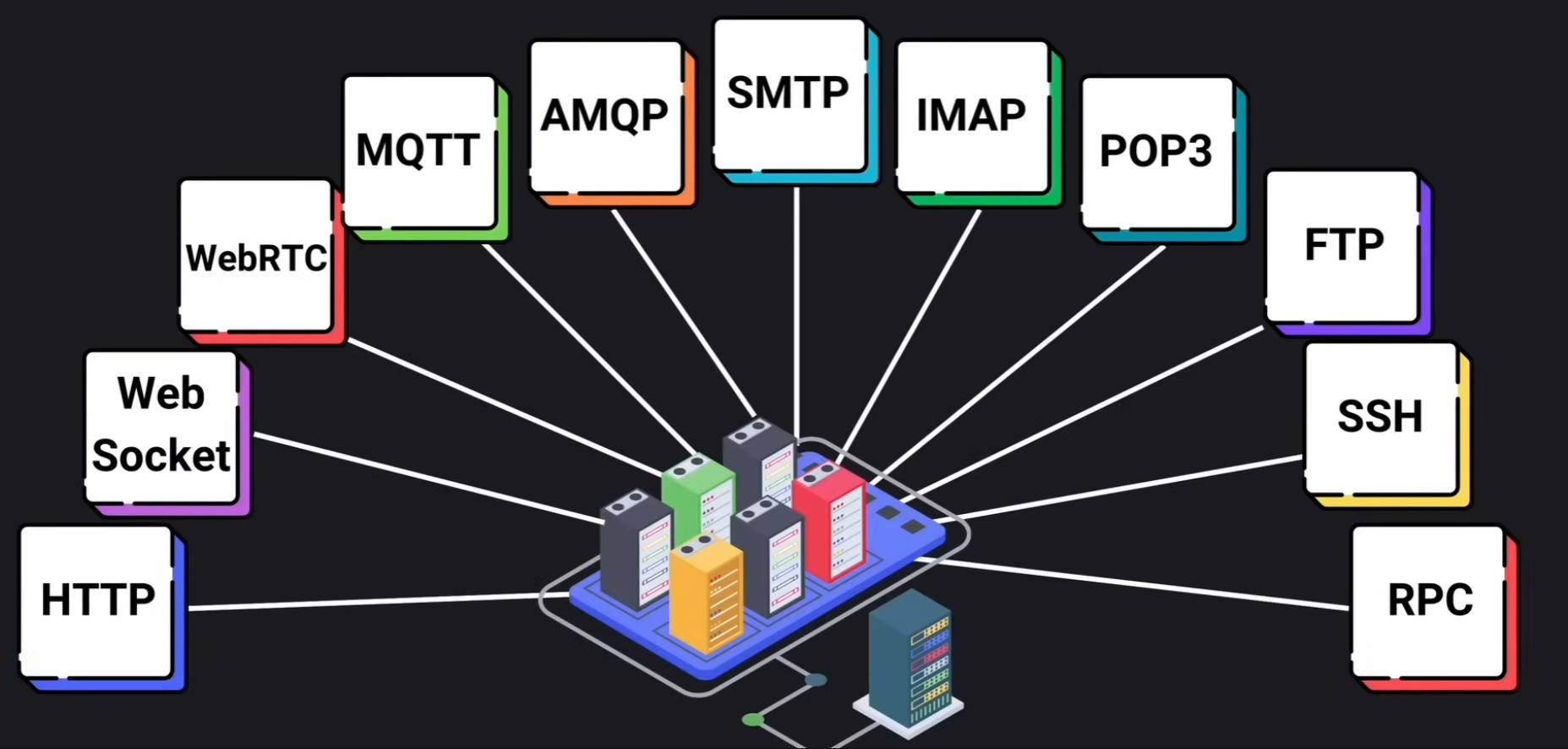
In this section we’ll go over some of the most commonly used application level protocols.
Contents
HTTP
Hyper Text Transfer Protocol
- Built on TCP/IP
- Request-Response protocol (no memory)
Status Codes
2XXSuccess Codes200Ok201Created204No content
3XXRedirection Codes301Moved permanently302Found but temporarily in another URI304Not Modified - Cached version is still valid
4XXClient Error Codes400Bad Request401Unauthorized403Forbidden404Not Found429Too many requests
5XXServer Error Codes500Internal Server Error501Not Implemented503Service Unavailable
Methods
Most commonly used methods are:
GETto fetch dataPOSTto create dataPUTto update an entire resourcePATCHto partially update a resourceDELETEto delete a resource
WebSockets
Two-way communication channel over a single long-lived connection. It allows servers to “push” real time updates to clients.
Email Related Protocols
SMTPEmail transmission across the internet (Simple Mail Transfer Protocol)IMAPUsed to retrieve emails from a server (Internet Message Access Protocol). Ideal for users who need to access their emails from different devicesPOP3Used for downloading emails from a server (Post Office Protocol v3). Typically used when emails are managed from a single device
File Transfer Protocols
FTPFor transfering files over the internetSSHFor command-line login and file transfer
Real-time Communications
WebRTCEnables browser-to-browser applications for voice calling, video chat and file sharing.MQTTLightweight messaging protocol (Message Queuing Telemetry Transport)AMQPProtocol for message-oriented middleware (Advanced Message Queuing Protocol)
RPC
Remote Procedure Calls allows a program on one computer to execute code on a server or another computer. It is a method used to invoke a function as if it were a local call, but in reality it is executed on the remote machine.